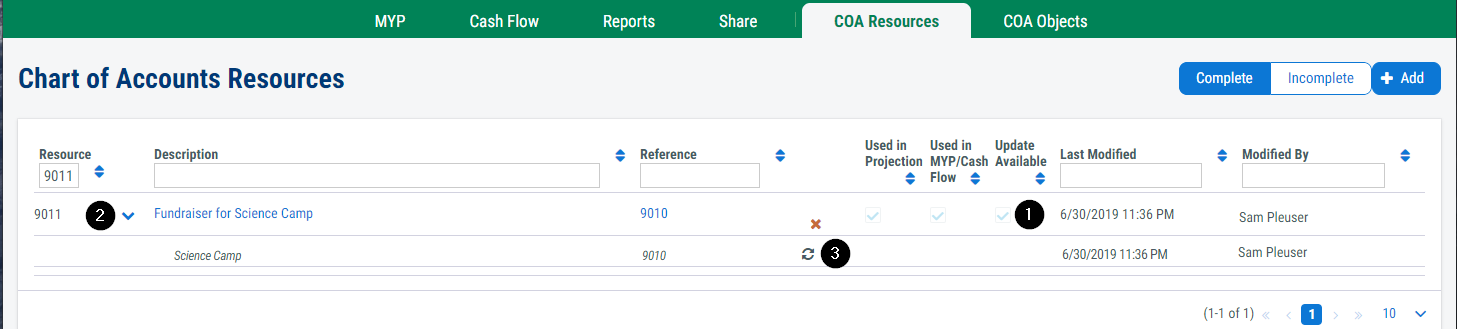Chart of Accounts
Predefined Resources and Objects
Depending on the chart of accounts (COA) settings defined in the 'LEA Data,' 'Settings' screen, a new projection's chart of accounts will prefill either with:
- SACS defined system codes plus any locally defined codes from 'LEA Data' chart of accounts
- Non-SACS locally defined codes from 'LEA Data' chart of accounts
It is recommended that permanent codes be entered in 'LEA Data' chart of accounts. However, a single-use code can be defined within a projection through the 'COA Resources' and 'COA Objects' screens by click the '+Add' button
To manually add a custom resource or object, navigate to the appropriate tab, and click 'Add' in the upper right corner. Complete the form, identifying the custom four-digit code, the custom title and the SACS 'Reference' code, then save. A mass import is available in 'LEA Data' chart of accounts
To define custom codes, a SACS 'Reference' code must be defined. The software uses the 'Reference' code to determine appropriate groupings and assumptions.
 For a current listing and description of SACS defined codes, please see the California School Accounting Manual (CSAM).
For a current listing and description of SACS defined codes, please see the California School Accounting Manual (CSAM).
Incomplete Codes
An 'Incomplete' code is a custom resource or object code that has been imported to the historical or base year and has not been deined in either the 'LEA Data' chart of accounts or projection chart of accounts. Incomplete codes do not display in the projection, making it appear that the import had errors when it didn't.
To identify incomplete codes that may cause your base or historical year to display inaccurately:
- Navigate to the 'COA Resources' screen
- Click the toggle to display 'Incomplete' resources
- Enter the local description
- Enter a SACS reference code
- Repeat for the 'COA Objects' screen
- Add incomplete codes to 'LEA Data' for inclusion in future projections.
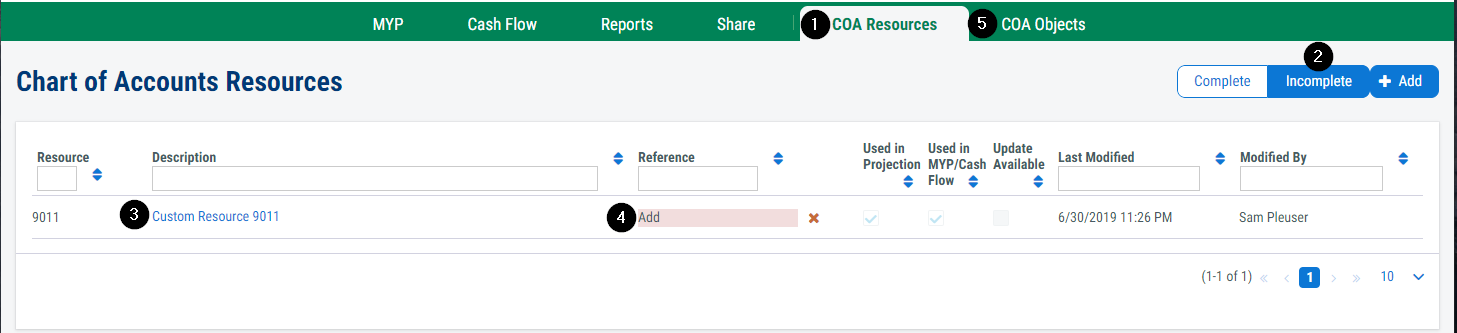
An incomplete code in a projection can be created in the 'LEA Data' chart of accounts before being defined in the projection. However, the code will remain 'Incomplete' until it is defined in the projection. This permits the projection chart of accounts to be retained as a snapshot in time even if the LEA or system defined chart of accounts are updated in the future.
Code Updates
On occasion, a resource or object that has been defined in a projection may have the definition updated at either the system or the LEA Data level. When this occurs:
- The system will flag the code for update
- The system will provide a comparison of the old and new definition descriptions and reference codes
- The user has the choice whether to update the definition by clicking on the refresh icon or retain the original definition in the projection by taking no action.